Therasoft Reference Guide
☐ The system is updated every weekend so it’s
good practice to start the week by clearing out your history. Instructions are listed >>> here
☐ The LOG OUT button
in the top right corner also helps to clear browser history when you exit
Therasoft.
You can click the link above or you can type the URL into the address bar of your browser.
Once you are on the login page, click the star in the upper right corner of your browser window to add it as a bookmark. 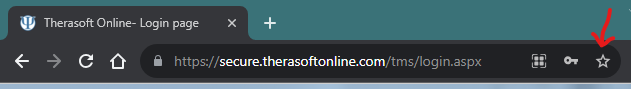
5.
Training Videos
☐ Training videos are available under the Training menu in Therasoft.
Related Articles
Configuring your web browser to allow pop-up windows
Configuring your web browser to allow pop-up windows Most web browsers include a feature to block pop-up windows. While this may eliminate unwanted or bothersome pop-up windows, the feature sometimes can impede the functionality of legitimate or ...
Therasoft Basics
Therasoft Basics PDF Attached Below... 1) Adding a Client 2) Registration Page 3) Scheduling 4) Calendar Buttons 5) Taking a payment 6) Progress Notes 7) Assessment 8) Treatment Plan 9) Billing
Steps to clear browser data in Google Chrome
1. Click the 3 dots in the upper right hand corner of the browser 2. Select the Settings option 3. Scroll all the way to the bottom of the page and click on Advanced 4. Under Privacy and Security select Clear browsing data 5. You should see a ...
Therasoft Terms of Use & BAA
Therasoft Terms of Use and BAA Therasoft BAA with Zoom
How to clear cookies on the most popular desktop and mobile browsers
How to clear cookies Posted: June 9, 2021 by Malwarebytes Labs Until the information age, cookies were only known as a tasty but unhealthy snack that some people enjoyed, and others avoided. HTTP cookies, also known as computer, browser, or Internet ...